The FamilyGames Scrapbook
Welcome to our section of site news, announcements and background stories.
The items here are cross-posted from our main blog, Half Notes, which is at AhaCentral.com. This page does not support comments, so please go there if you wish to comment on a post. The title of each post here is a link to the same article on AhaCentral. Please check back periodically either here or there to see what’s new with us.
NoteCard 3.4.5.1
December 13, 2016:
It’s been a little while since our last NoteCard release, if you were keeping track, but today marks the end of the NoteCard 3.3 era. Will any of us ever know again the heady excitement and limitless optimism of that special time?
NoteCard 3.4 brings a new “input instrument” (an on-screen control for entering notes as though on an actual musical instrument) to both the Free and the Paid modes of operation. The instrument we’ve added is a 19-fret variant on our Fretboard instrument, which until now came with either 7 frets, for novices, or 12 frets, which is appropriate for intermediate players, giving them a full octave range on each string. From a fingering point of view, venturing even further up the neck to the 13th fret and beyond simply repeats the pattern of notes from 12 frets lower. This fact makes it much easier to learn how to play high up the neck by ear or by a memorized finger pattern.
It does not help as much with reading, however, so some NoteCard users have requested a further-extended Fretboard. The new 19-fret version covers the entire effective range of an ordinary acoustic guitar (electrics typically go to 24 frets or so). With more notes, of course, comes a longer learning curve. NoteCard can teach you the narrow range of the 7-fret guitar in a mere 14 stages (or “quiz levels”), while the 12-fret guitar takes 23 stages to master. The new 19-fret guitar takes fully 35 stages, so we think it may be of interest mainly to advanced, ambitious, audacious or addle-pated musicians. Those who do take it on, however, will soon find that their ability to read music on all parts of the guitar is improving greatly.
N.B. If you already own NoteCard and have automatic updates turned on, you will receive this update whle using the program, and don’t need to download it here.
 Click the arrow to download NoteCard immediately. After downloading, open the file to install the game.
Click the arrow to download NoteCard immediately. After downloading, open the file to install the game.
Bradley, a commercial message
November 2, 2011
But not really a commercial. Just a simple song about a schoolyard spat unimproved by Santa’s Secret Valley. Those who brave this video will hear (pianoware and vocal) but not see me; titles and the lyric are the only imagery.
Hierophant 1.7.5.2 release notes
October 20, 2011
This is a maintenance update of the FamilyGames.com freeware game Hierophant. Changes include fine-tuning of the installer and minor cosmetic tweaks.
 Click the arrow to download Hierophant immediately. After downloading, open the file to install the game.
Click the arrow to download Hierophant immediately. After downloading, open the file to install the game.
For those who don’t know Hierophant, it is a simple 2-D game, generally reminiscent of a 4x4 tile puzzle. Unlike the usual toy version, however, there is no missing tile. Instead, movement is permitted by having the rows and columns wrap around. The object of Hierophant is to restore a randomly-generated ‘mystic symbol’.
Hierophant is compatible with computers running any version of Microsoft Windows since Windows XP.
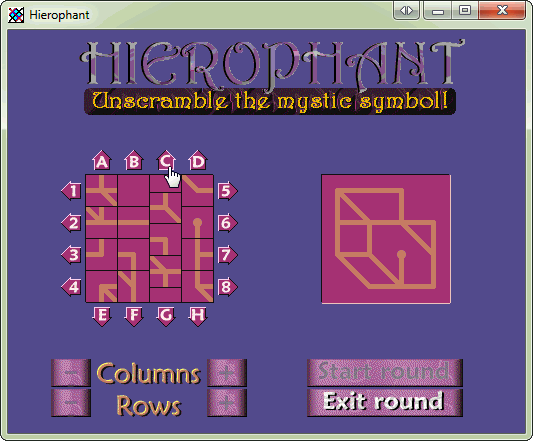
Scrolling a column in Hierophant by clicking one of the arrow buttons (C) around the board.
The world in a small window
August 4, 2010
The biggest new feature in version 1.9 of World Geography Tutor, which we’re rolling out this week at FamilyGames.com, is the optional larger view that is now supported. Some users have found WGT’s small window size a matter of curiosity since the app first came out back near the turn of the century, and admittedly it might seem like an odd choice. After all, is it not more convenient to work on a large, non-scrolling map if the monitor screen is big enough? Why doesn’t World Geography Tutor provide that option?
I’m not sure I’ve ever answered this question in public, though I’ve explained the reason often enough to individuals. In fact we particularly wanted the window to be small enough that the user would be required to scroll. The issue is not one of convenience, but of learning theory. On a fixed map, you might think you’re memorizing the location of The Gambia, but in fact your memorization is clouded by a detail that should be irrelevant but is irresistibly exploited by your memory as the new information is processed. That detail is the position of The Gambia on the display. On a fixed map, each country stays put with respect to the enclosing rectangle, be that a window boundary or a monitor screen, and that extra positional information is included in the new memory. While you remain at your computer, the added information, arbitrary though it is, will actually make recall easier. But it’s also a crutch. In an environment where the positional cue is absent — a conversation, say, or a test — recall won’t be nearly as good.
What you should really be doing is memorizing each country in the context of the shape of its containing land mass and the countries surrounding it on the map. It means far more to know that The Gambia is on the west side of Africa nested inside Senegal than that it is on the left side of the monitor screen two centimeters below the logo. On a scrolling map, your memory is compelled to depend more on the geographically-relevant cues, and the importance of the physical context is reduced. Since the learning goal is primary, we went with a scrolling map.
I Live At Santa’s House! v1.8
May 12, 2010
This new release of our Christmas game for ages 3-7 is an incremental upgrade to address a couple of long-outstanding issues.
1) The installer. Although our old installer worked reasonably well under all current Windows operating systems, including Windows 7, it fell short of full compatibility. An effect of the change is that saved games and other data are no longer stored under the Program Files folder, but under the public application data folder instead.
2) The configuration system. Configurations in I Live at Santa’s House! have two purposes: on the one hand, they allow certain customizations for one or more children individually; and on the other, they create separate identities for saving games. They are created with the Santa’s House configuration utility, SHC. Previously, creating a new configuration was too complex for many users to bother with, involving the manual creation and editing of a desktop shortcut, among other steps. Now it’s as easy as pie. We’ve added a manager for multiple configurations to SHC, and all the hard work is done for you.
For those who don’t know, I Live at Santa’s House! is one of our most popular games. It gives little ones a chance to find out what life is like for an elf living and working in Santa’s House at the North Pole. Testing toys, wrapping gifts and baking cookies are just a few of the activities an elf can enjoy, so it’s no wonder that this game has been a seasonal favorite for many families year after year. Kids love the idea of helping Santa, especially when it’s so much fun!
A small step for Mankind, a giant leap for NoteCard
June 1, 2009
For a decade or more our NoteCard 2.0 freeware has languished in relative obscurity as an unassuming little tool to help beginners learn the musical notes. In fact (as the ‘2.0’ reveals), an even more primitive NoteCard once walked the Earth. That NoteCard ran on the Commodore 64, a very popular machine from the Dawn of Personal Computing.
But even NoteCard 1 wasn’t the real beginning. That was a year or two earlier when I was teaching piano in Toronto. Like many piano teachers, I had several students who found it frustratingly difficult to master note-reading, to such a degree that it was a real barrier to progress. And, again like many others, I had the idea of creating decks of musical flash cards — small cards with a staff note on one side and the note name on the other.
Flash cards are great. They are the quintessence of manual drill: there’s nothing like them for learning foreign vocabulary, for instance. Anyone who has tried to learn vocabulary from a simple written list has probably noticed an inherent problem with that method: you end up learning the information as sequenced. What flash cards contribute is randomness. They let you develop your ability to recall information without the crutch of a predefined ordering. They teach you to be mentally ready for the rough and tumble of information in the real world. Another benefit of flash cards is total focus on the learning task: there is no overhead, no frills, no distracting frivolities. And they work just as well for musical notes as they do for languages.
Flash cards are great, but in an era of personal computing they’re not as great as they used to be. In fact, we can now do much better. When you start thinking about ‘computerizing’ flash cards, what probably comes to mind first is the convenience of not having to shuffle the deck, and not having to keep track of little pieces of cardboard any more. And those are good things. Even better, though, are the things only a computer can do, things like:
- measuring your response speed
- storing your results for analysis
- playing back notes as you enter them, to involve aural memory
- allowing different clefs without needing a new deck for each
- including optional complications like sharps and flats
- offering a choice of on-screen ‘instruments’ for note entry
- focusing on the weaker notes for extra practice
- providing an impartial measure of achievement
The new release, NoteCard 3, includes all these features and more. For instance, another key addition is support for multiple users, each with their own settings and records. NoteCard 3 allows up to three users to share a single installation of the software. With all these enhancements, the software is no longer limited to being just a passive tool. Now it can serve as an active guide, a tutor able to react and respond to the user’s individual learning situation.
NoteCard 3 is available for download and purchase immediately from AheadWithMusic.com. The software includes a 10-day trial of its two modes: Paid and Free. Users can learn their notes perfectly well in either mode, but the Paid mode offers a cluster of bonus features that I hope many users will value. If a Paid License has not been purchased during the 10-day trial, the software continues indefinitely in Free mode.
